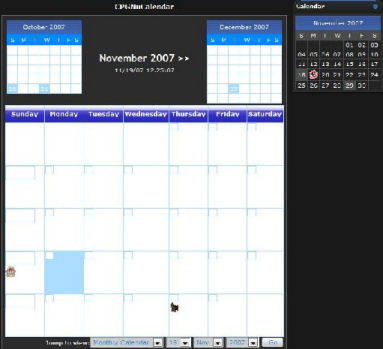DragonflyCMS Projects > CPGNuCalendar > [Solved] Change BackGround/Text color (For dark themes) > Community Forums > Phoenix Netology
[Solved] Change BackGround/Text color (For dark themes) Reply to topic

|
Please enter your server specs in your user profile! 😢 Last edited by Sathees on Wed Nov 21, 2007 1:09 pm; edited 1 time in total |

|
• Donations & Audit for DragonflyCMS •
Server specs (Server OS / Apache / MySQL / PHP / DragonflyCMS): |

|
Please enter your server specs in your user profile! 😢 |

|
Please enter your server specs in your user profile! 😢 |
|
All times are Australia/Adelaide
|
|